X-axis not moving at all
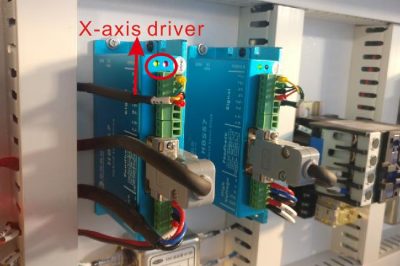
Locate on the left side of x-axis, please check if the wiring and roller lever of switch are well or not, like below.
Y-axis not moving at all

Here are the reasons: ● Rotary switch is turned on Note: The rotary-axis and y-axis can be switched, if the rotary switch is turned on, y-axis will not moving at all, and the rotary-axis will need to connect the rotary device. If it is “-”, please turn off to “O” and press the reset button […]
Alarm message of LCD panel—Machine protected
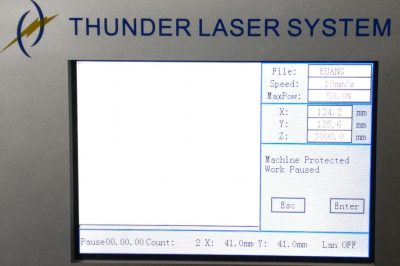
LCD panel shows the following information:
Alarm message of LCD panel—Water error
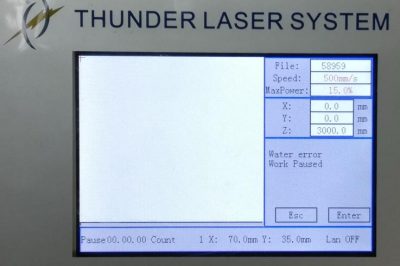
LCD panel shows the following information:
Alarm message of LCD panel—No enough extend space
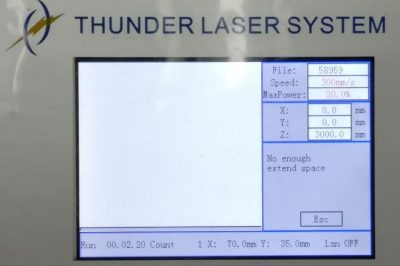
For example, if you want to engrave a picture of 200×200mm, you move the laser head to the top left corner of the working table and press the “Origin” to set the starting point.