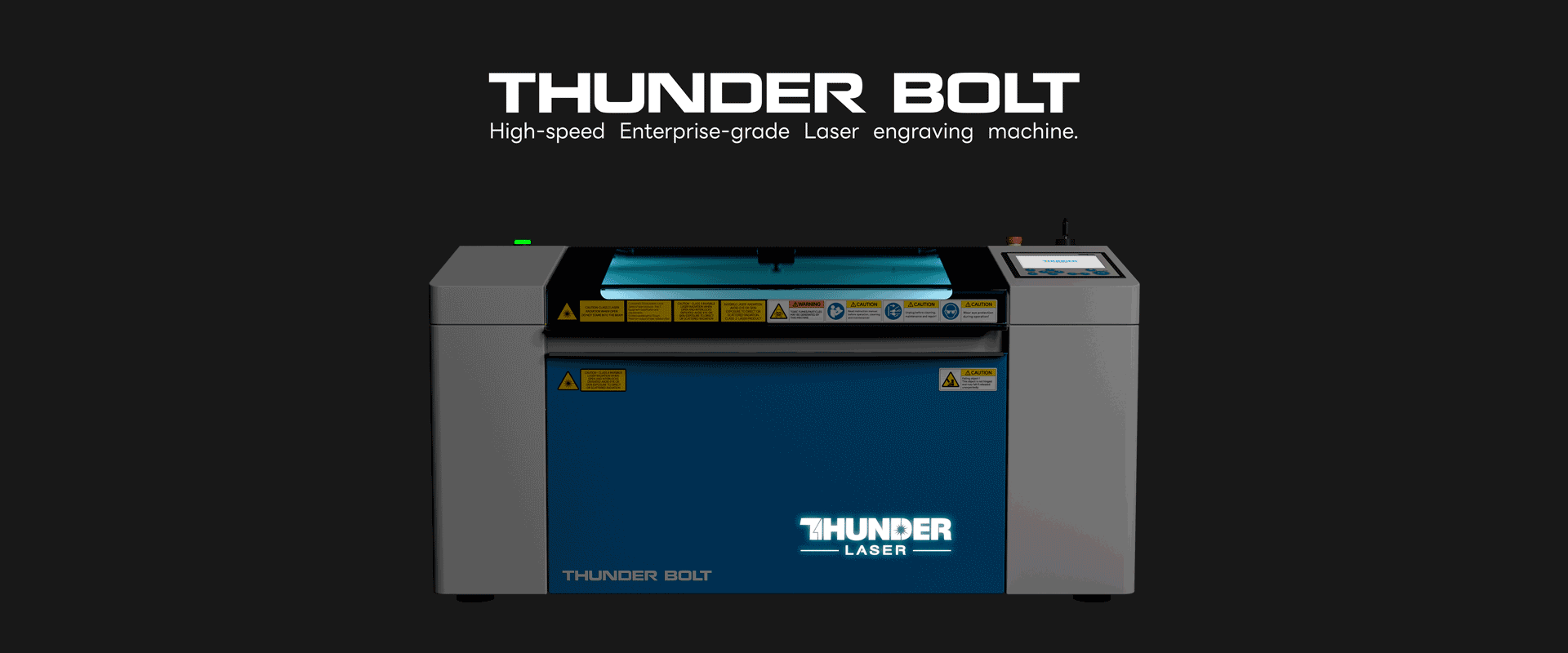
Tech Specification
Laser Source
CO2 RF laser 30w
Working area
508*305mm
Max speed
1000mm/s
Z axis Height
110mm
Cooling
Air
Autofocus
Yes
Display panel
Yes
Rotary
Yes
Software
LightBurn(optional)
Weight
77kg
High Speed
High Efficiency
3G Acceleration
1000mm/s Max Engraving Speed
5-Phase High Torque
Accurate Steady
High-Resolution RF Metal source ensures ultrarefined detailing.
Capable of 2000DPI with the 1.5”
Touch panel
Easy-to-use Touch Screen Control
5-inch LED-lit touch display
Explore more into visible function
Small, Compact, Powerful
Intergrated Exhaust & Air
Timer controlled Via the Thunder TL timer
Low vibration and low noise running 1000mm/s

Rotary Capabilities
A Rotary allowing you to rotate cylindrical or oddly-shaped items for more applications.
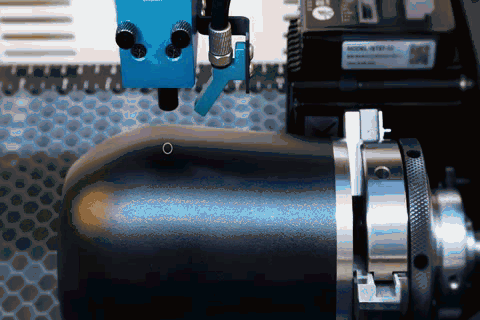
Auto Focus
One click and autofocus is done. The red light indicator allows for more precise focusing on curved surfaces.

5MP Camera Positioning
An overhead Fish-Eye Camera with positioning accuracy less than 1mm distortion.Drag and drop your design on screen then start laser processing.

RF Laser & Beam Expanders
Metal tube design provides a higher beam quality and longer life.A Beam expander is helpful for a finer laser output quality.
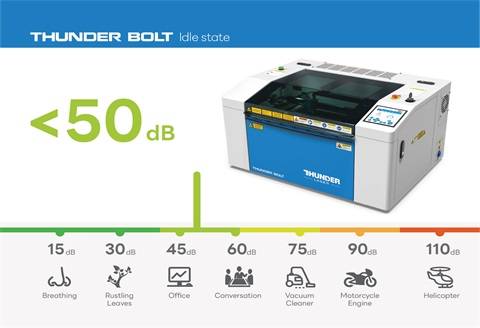
Low Noise & Lower Vibration
Low Noise & Lower Vibration The noise is less than 50 decibels in idle state.
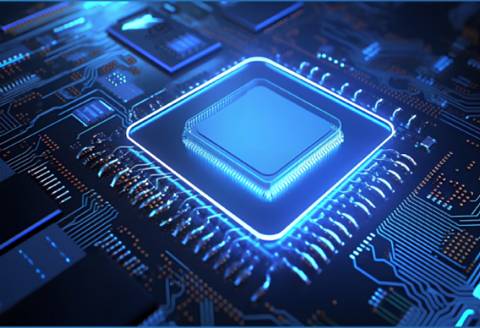
Integrated Design & 1GB Memory
Support 100 designs to be saved in the laser and improve job management. Save your time.
Certification

Complete security protection and status detection feedback
Lid Protection
- Opening the door cover during processing will immediately stop running immediately.
Fire Alarm Protection
- Sensing the processing area temperature, and at Sound an alarm when a fire breaks out. It can be heard within 50 meters.
E-stop Protection
- For emergency use, quick cut off the power supply of laser and motion axis.
Limit Switch Protection
- Protect the machine from accidental The axis of motion is damaged.
Laser Condition Detection
- Continuously monitor the state of the laser, and feedback to the user. Including pre-ionization, temperature Excessive and abnormal voltage.
Autofocus Detection
- Detection interface and sensor when focusing Status, pop up a prompt window when abnormal port and interrupt the focus operation.
What Thunder Bolt
Can Create


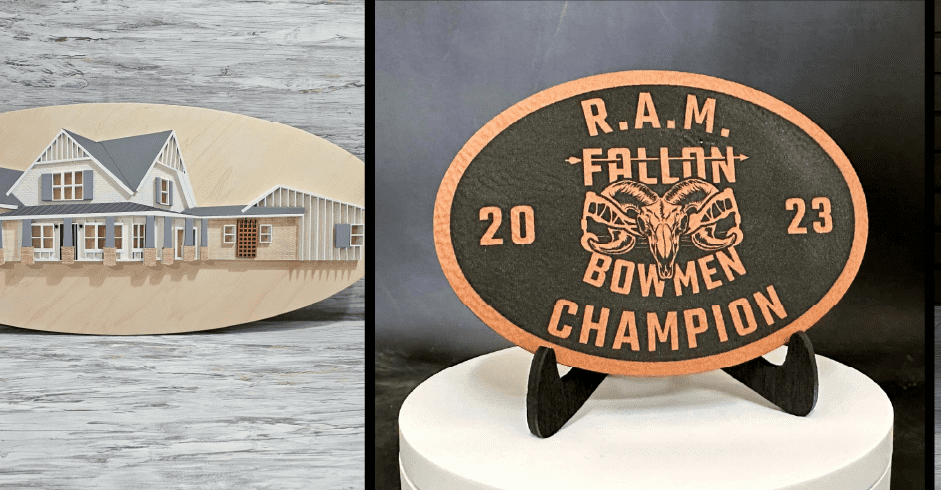


Unboxing & Reviews
In this video we look at both cutting and engraving 4 different substances. Baltic birch in 1/4” and 1/8”, 4 different kinds land colors of acrylic in various sizes, Engraving a pencil. I provide you my initial impressions on this laser with owning it a week! If you’re considering buying this laser this video is a must watch!
Detailed start to finish using the Rotary Accessory on the Thunder Laser Bolt. Tips and tricks, graphic setup, best practices, functionality and machine settings. While the Rotobolt is an easy accessory to use there are some best practices to consider, we try to cover all of them.
Frequently Asked Questions
Using the Thunderbolt is remarkably straightforward. In fact, it takes under ten minutes to unbox and set up for immediate use. You can find the unboxing video by clicking here: https://www.youtube.com/watch?v=_rlE2yhUKfo
Its user-friendly interface control panels and the service of delivering the entire machine come together to ensure a hassle-free experience.
Your Thunderbolt arrives with a comprehensive manual that guides you through its usage, enabling swift and effortless learning.
We’ve witnessed astonishing creativity from a diverse range of individuals, spanning from preschool students to great-grandparents. We are confident that you too will be able to craft incredible creations!
The Thunder Bolt has the capability to slice through materials like wood, fabric, leather, paper, Plexiglas (acrylic), Delrin (acetal), mylar, rubber, Corian, various food items, and a host of others. Additionally, the Thunder Bolt offers engraving functionality for all the aforementioned materials, as well as glass, coated metal, marble, anodized aluminum, titanium, select phones, tablets, laptops, and more. And you have the ability to craft an infinite array of valuable, exquisite, and functional objects.
Certainly, that’s possible! We offer the option to purchase an additional rotary attachment that work with your Bolt. By utilizing the Z-axis control lift system integrated into the Bolt, you can easily position the rotary attachment. This allows you to engrave designs onto cups or other cylindrical objects. It’s important to note that our system can accommodate objects with a maximum outer diameter of 30 ounces.
The Thunder Bolt bed can accommodate materials measuring 20 in x 12 in (50.8 cm x 30.5 cm).
Our Thunder Bolt boasts a top engraving speed of 1000mm/s and accelerates at a remarkable 3G. This translates to a much faster performance compared to other similar products. I’m confident that watching this video will provide you with a more intuitive understanding:
Let's Start Something Great!