Some point of the same piece of materials can not be cut through, why
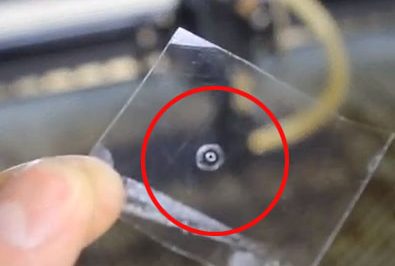
Some point of the same piece of materials cannot be cut through, why?
This problem is mainly caused by following three reasons:
Why the laser has no laser beam?
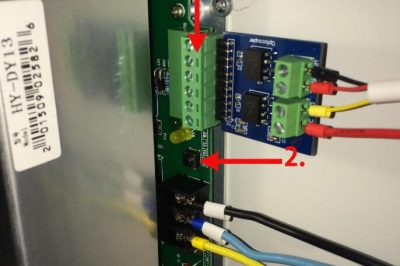
Following reasons cause the failure of laser working (has no laser beam)
1. Cooling system problem (includes water chiller)
2. Laser power supply (optical coupled isolator) or Laser tube
Why the Y axis cannot work suddenly?

1. Please check if the rotary switch is turned on,like below:
Why does the cutting and engraving graphics reverse (mirror)
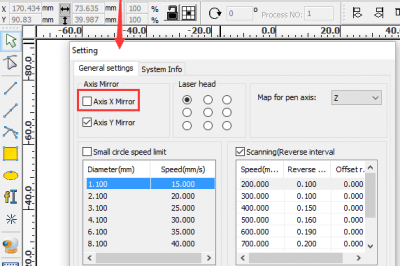
This problem may cause from improper setting of the software. Please start up the laser software RDWorksV8. And then click “Config” – “system setting” on the menu bar. This dialog box appears. Make sure “Axis X mirror” is unticked, and “Axis Y Mirror” is must ticked. If your setting is different from this, this is […]
Why does the graphic size that imported to RDWorks different from its original size
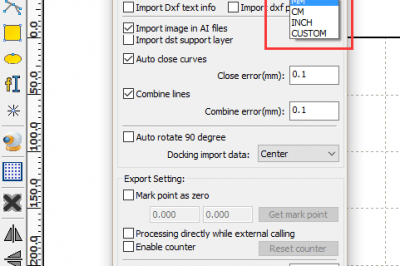
If the file being imported is DXF format, the problem may be caused by improper software setting.
For example, the unit of the original DXF file is “inch”, but in RDWorks, the DXF unit is set as “mm”.
How to run several laser machines with one PC
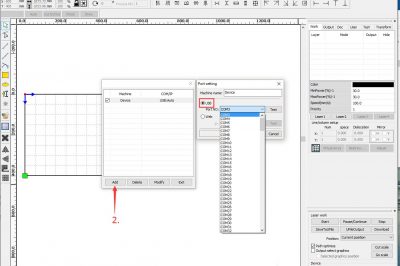
If there are several USB interfaces with your PC, it’s able for one PC (laser software) to connect with several machines.
But pc will does only communicate with one machine and sending the file into the laser in the same time
How to install the CorelDraw plugin for RDWorks
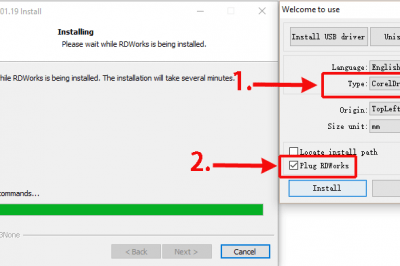
1. Firstly run CorelDraw and set the parameter following below instructions:
How to import PDF files into RDWorks
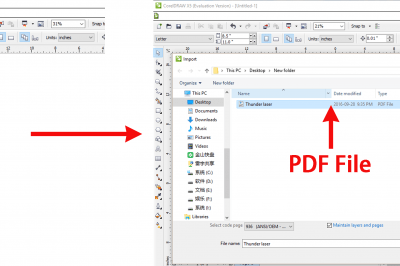
1. RDWorks cannot read PDF and open it directly.
2. Use CorelDraw to open/import PDF file. Then save the graphic as DXF file.
Wrong proportions from RDWorks
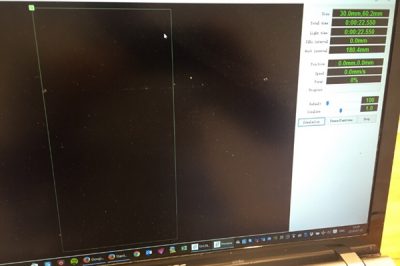
I’d like to cut a Rectangle at 30x30mm,
however, it become 30×60.2 in simulation and in laser,
Laser cutter’s LCD panel in Chinese
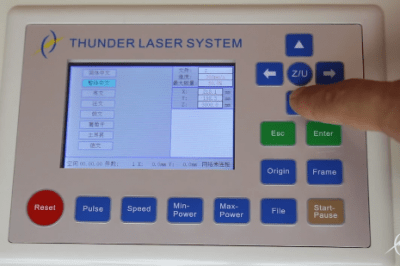
If your laser cutter’s LCD panel is in Chinese,it might cost you lots of time to set to English.Now Thunder laser will show you how to change Chinese to English just in a few seconds.