Laser engrave and cut rubber stamp

Hi Everyone,This is Amy from Thunderlaser.Miss Sonia From Ready for Laser sent me some special Rubber for Laser engraving and according our test,we found it’s really nice quality to make a stamp with our Nova35.Now let’s see how it works.
Laser Engraving double color board

Nolan will show how to use Laser to engrave double color board
Laser cutting Toy gun

Hello, I’m Ada from Thunderlaser. This time we cut a toy gun with this piece of plywood and show some laser cutting tips.
▷1 How to Draw Simple Graphics

Laser cutter software RDworks v8 tutorial 01 How to Draw Simple Graphics Hi this ken from Thunderlaser, now we’re going to show you how to use the Laser cutter software – the RDworks V8. The most frequently used tools are listed on the left side of the software. We can use these tools to draw […]
▷2 How to Change the Size of an Object

Laser cutter software RDworks v8 tutorial 02 How to Change the Size of an Object Today we’re going to show you how to change the size of an object. Select the object first, and then input the size of the object then press “Enter” to confirm. Let’s input 150 and we can see that the […]
▷3 How to Change the Layer Color

Laser cutter software RDworks v8 tutorial 03-How to Change the Layer Color Hi this is ken from Thunderlaser. Today we will learn how to change the layer color. We can see there is only one layer in this project. If we want to change some objects into other layers. How can we do? First select […]
▷4 How to Align Objects

Laser cutter software RDworks v8 tutorial 04 How to Align Objects Hi this is ken from Thunderlaser, today we are going to show you how to use the align tools. First, we need to select the rectangular and the circle. Then we can use the align tools in the software to align the objects according […]
▷5 How to Flip an Object
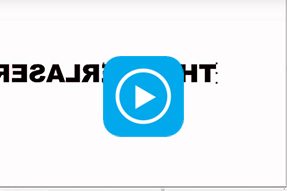
Laser cutter software RDworks v8 tutorial 05 How to Flip an Object Hi this is ken from Thunderlaser, today we will learn how to flip an object. Frist, we need to select the object and then we can click the “mirror” buttons on the left side of the software to flip the text. This is […]
▷6 How to Select Objects of the Same Color
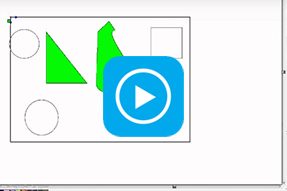
Laser cutter software RDworks v8 tutorial 06 How to Select Objects of the Same Color Hi this is ken from Thunderlaser, today we are going to learn how to select objects of the same color/layer. We can see there are several objects in this project, so how can we select all the black objects? Let’s […]
Laser cutting 3D object

Laser cutting 3D object